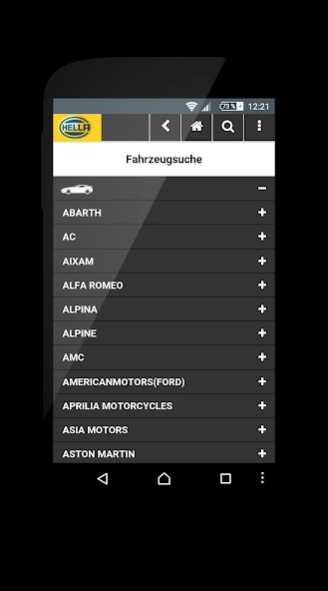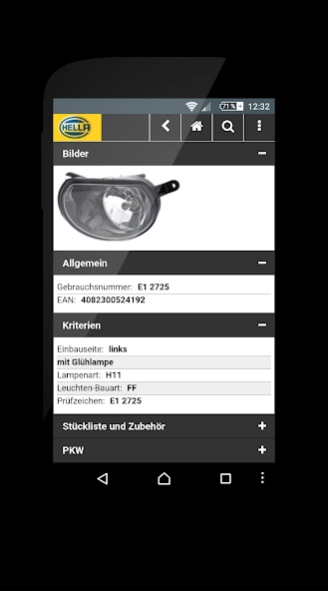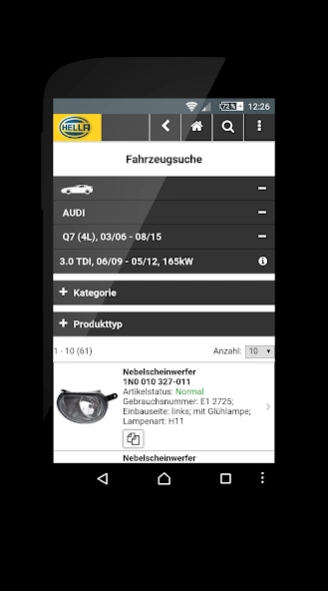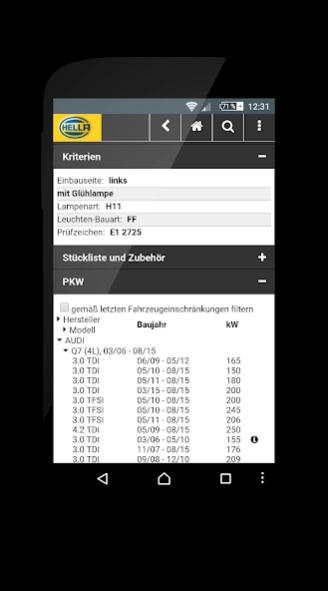Hella Catalog 4.3.20211203
Free Version
Publisher Description
Hella Catalog - The entire HELLA Product World for your vehicle!
Innovative lighting systems, high-performance electronics, fully developed vehicle parts: HELLA offers an extensive product portfolio for passenger vehicles and commercial vehicles of almost all brands. Long-lasting Know-how and a close collaboration with leading vehicle manufacturers signalize what HELLA products stand for: high-quality components for the highest requirements.
Our HELLA Catalog-App enables a fast and easy product finding process for passenger and commercial vehicles. The user-friendly guidance brings you in a few steps to the desired result – easy and straightforward: identify the HELLA products rapidly by selecting either the vehicle type, brand or model variation. The result is clearly structured and displayed through the usage of construction groups and product divisions. It also allows the opportunity to view further information, figures, technical data and a product comparison.
This App turns your smartphone to your personal HELLA product adviser!
About Hella Catalog
Hella Catalog is a free app for Android published in the Reference Tools list of apps, part of Education.
The company that develops Hella Catalog is HELLA GmbH & Co. KGaA. The latest version released by its developer is 4.3.20211203.
To install Hella Catalog on your Android device, just click the green Continue To App button above to start the installation process. The app is listed on our website since 2021-12-03 and was downloaded 5 times. We have already checked if the download link is safe, however for your own protection we recommend that you scan the downloaded app with your antivirus. Your antivirus may detect the Hella Catalog as malware as malware if the download link to de.incony.anteros.hella is broken.
How to install Hella Catalog on your Android device:
- Click on the Continue To App button on our website. This will redirect you to Google Play.
- Once the Hella Catalog is shown in the Google Play listing of your Android device, you can start its download and installation. Tap on the Install button located below the search bar and to the right of the app icon.
- A pop-up window with the permissions required by Hella Catalog will be shown. Click on Accept to continue the process.
- Hella Catalog will be downloaded onto your device, displaying a progress. Once the download completes, the installation will start and you'll get a notification after the installation is finished.